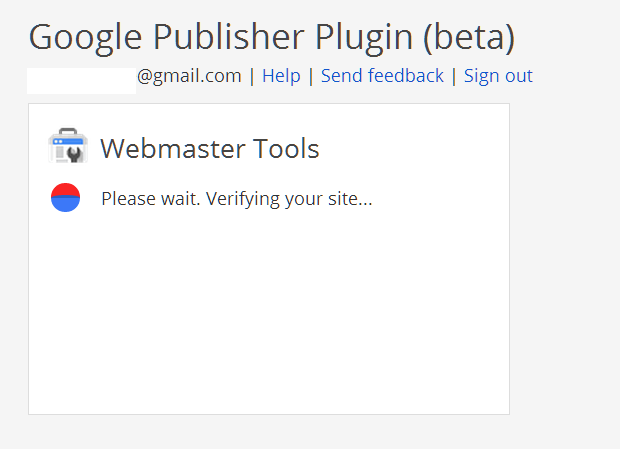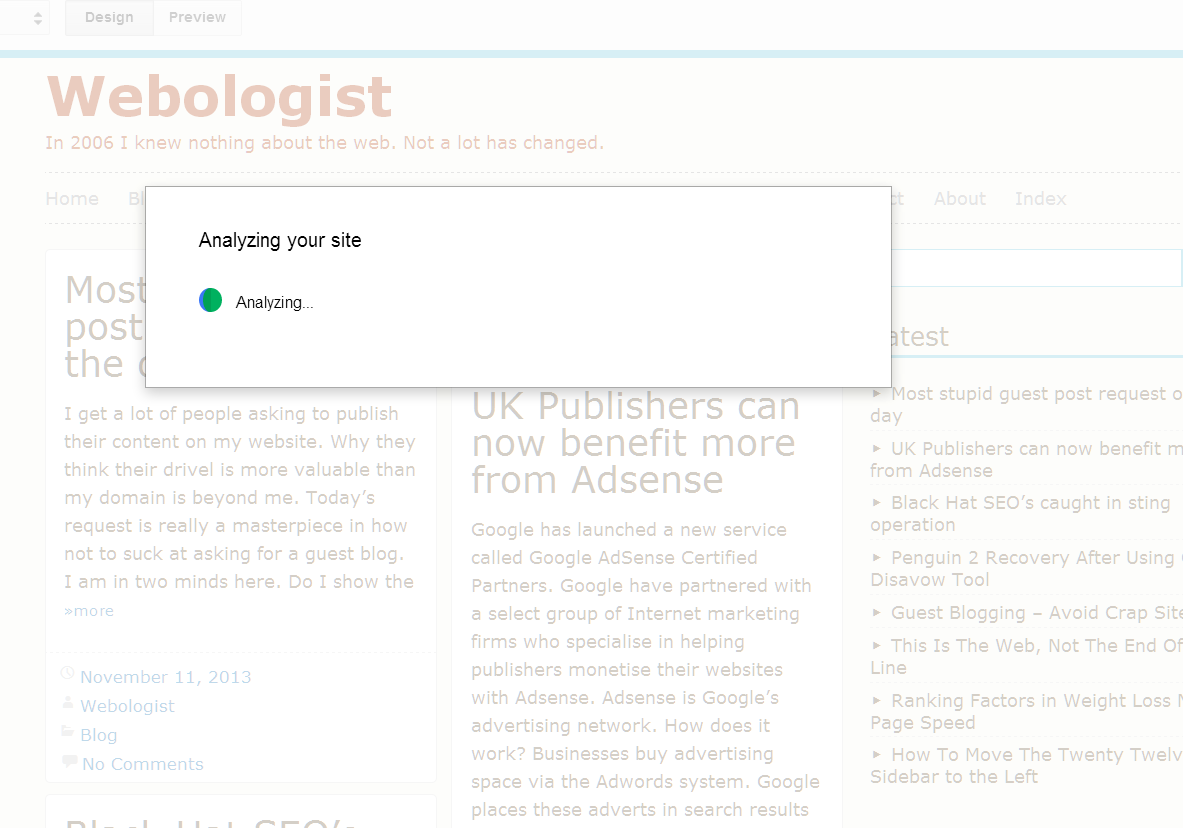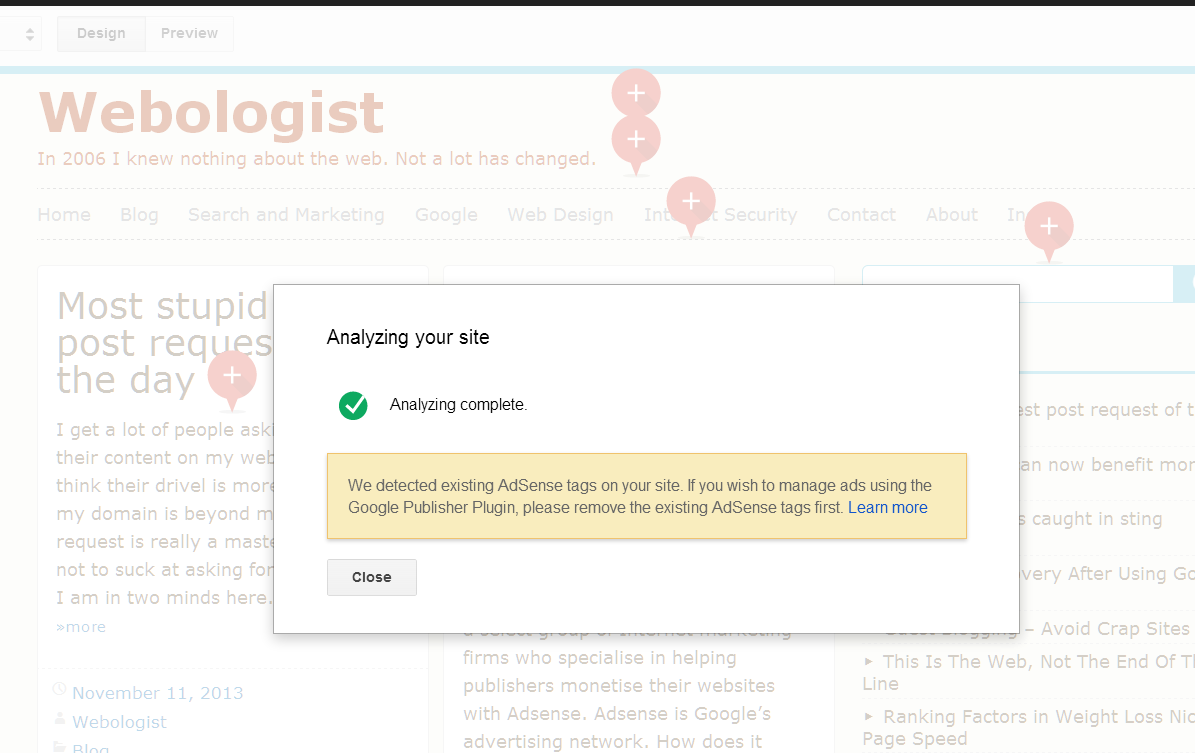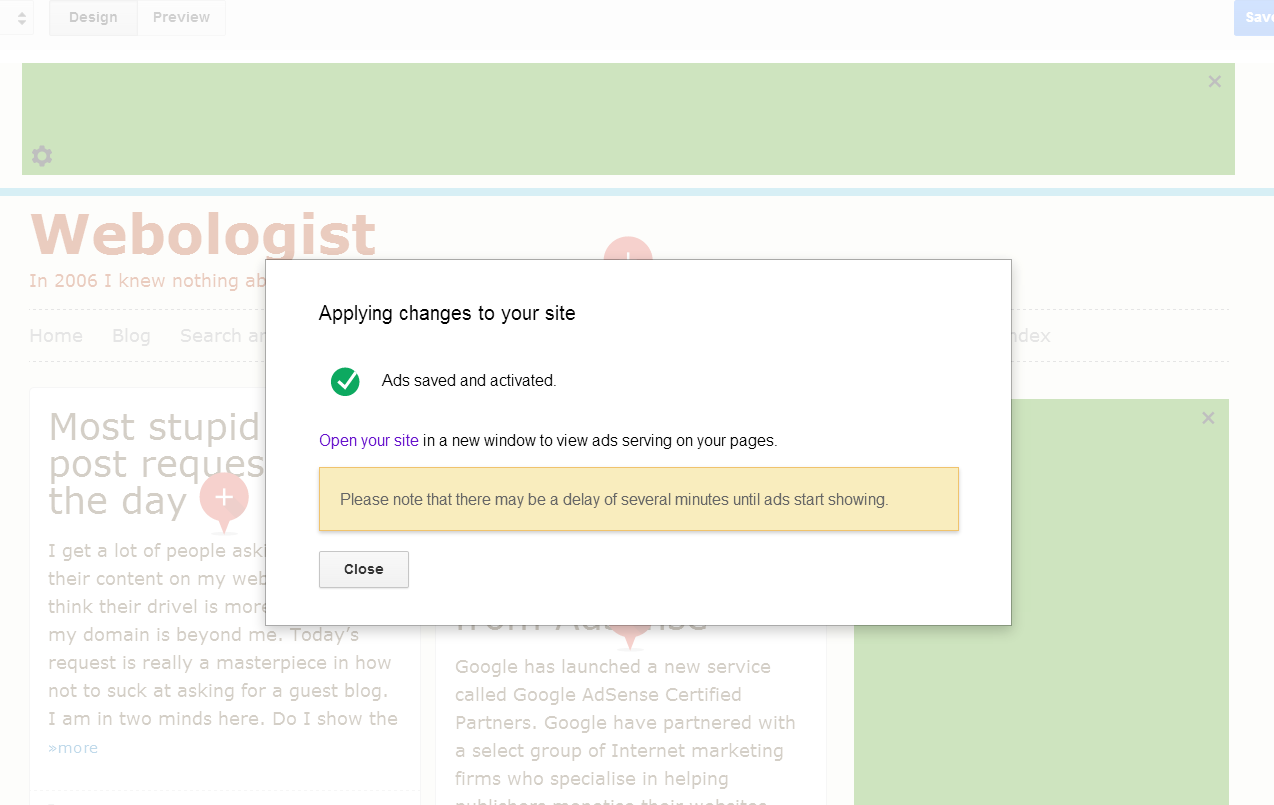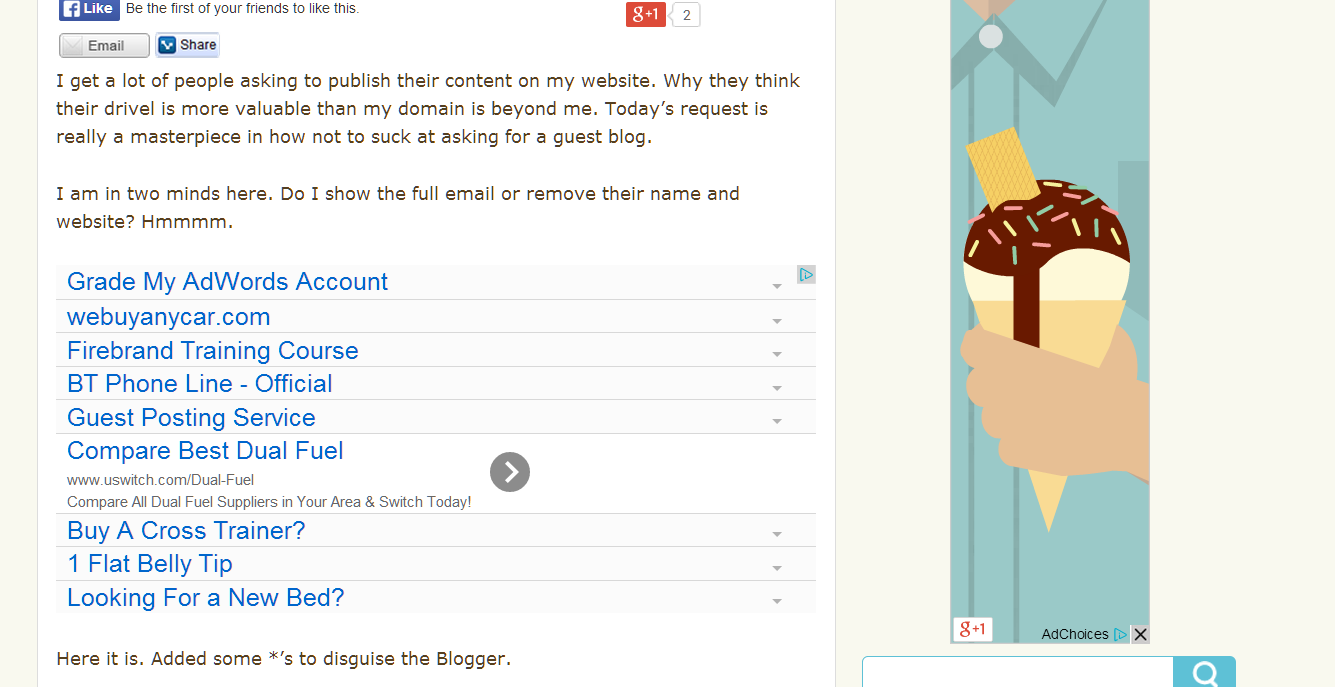Google have created their own WordPress plugin to help WordPress site owners to more easily manage their advertising. Personally I have always been a fan of Ad Inserter, but I decided to disable that last night for a test. I took screen shots of the process. The ads are currently (17th Jan 2014) live on the site. If you see a big skyscraper ad to the right >>>> in the side bar, it is probably the Google Publisher Plugin doing that.
Setting it up
The plugin is in WordPress, so just search for Google Publisher Plugin and you will see it at the top, its says Google Publisher Plugin (beta) version 0.1.0, by Google.
Install it, activate it – you know the drill!
After you activate it you connect your Adsense account with your WordPress blog. Simple process of clicking OK. On the first run it will analyse your blog – I assume it is checking where it can insert adverts into the theme.
Hit Verify ……
please wait …..
You may get an error message: Verification failed.
I cleared the Cache (use WP Super Cache) and that worked.
Click “Manage ads” and it starts analysing the site ….
If it detects some Adsense units already on the blog it will warn you and not allow more than three to be added.
Here it detected an advert down the bottom. I removed that from the text widget to allow a full test.
The red bubbles show where you can add adverts, click them to place an ad position, as shown by the big green box on the right. There is a drop down menu to the top left which lists homepage, Posts and Pages, so that you can have different ad layouts on different page types.
Once you decide where you want the adverts to appear you hit save / OK and it applies the adverts to your site.
Here is an example of ads live on the page. When I took the screenshot there was a huge advert in the content and a slim skyscraper on the right. Sometimes there is a small banner or a square in the centre, sometimes a fat skyscraper on the right.
Positives:
Very easy to set up. Ads fill the pages and fit the screen nicely, example from another site I implemented on:
Negatives:
Cannot see a way to disable adverts for individual pages. A show stopper for me.
Not many placement options – only one in the content and too close to the top of the page for my liking – another show stopper for some sites (note, Webologist is one of the web’s least popular sites so it does not matter much!).
The Ad Inserter plugin allows you to place ads within the content after specific paragraphs and also allows individual or all adverts to be removed from specific pages. The plugin also allows you to specific or exclude categories, allowing you to place adverts for specific sections of a website, which may improve placements from advertisers.
However, this is the first incarnation of the Google Publisher Plugin and pretty nifty for a beta release. Hopefully we will see some interesting updates soon, maybe with integration for DFP too.
That’s it.