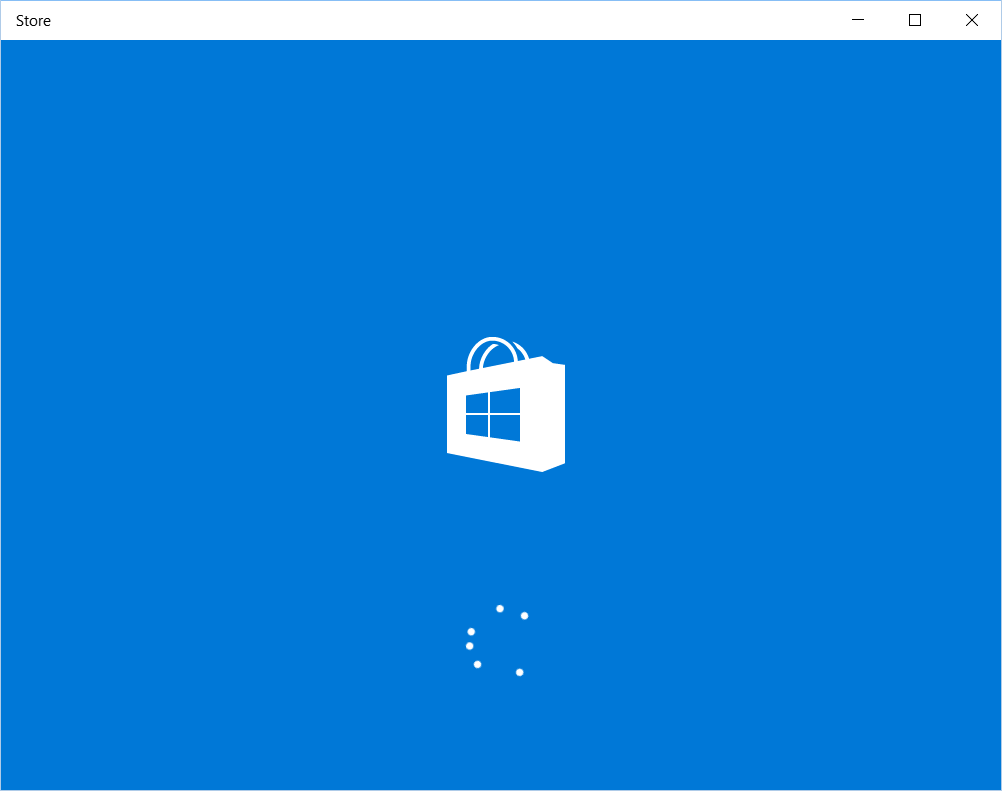On Windows 7 I had a version of Word, downloaded from Microsoft, which allowed me to open and edit Word docs. It was very handy.
I just tried to open a Word doc in Windows 10, and I am redirected to a page suggesting that I install Office. Not only that, but Office is crazy expensive – they are pushing Office 365, which has an annual subscription.
It used to be free!
Very annoying. Apparently, in the Microsoft Store, there is a free version, but the store does not load on my computer. I just get a shopping bag on a blue background and a page hanging, before finally dying on me, with no hint of why (the pop up vanishes before I can read the full message).
How hard can it be? Looks like I will have to go back to Open Office, and have the fun of formatting everything a hundred times ….
Update
I installed Open Office, and it seems to have installed, but it is still not an option. However, I spotted WordPad when I right clicked + open with, and this is OK. WordPad does everything I think I need it to do. Not really sure the point in Word now – maybe for managing many docs, mail merge and all that… ? I really don’t understand Windows.